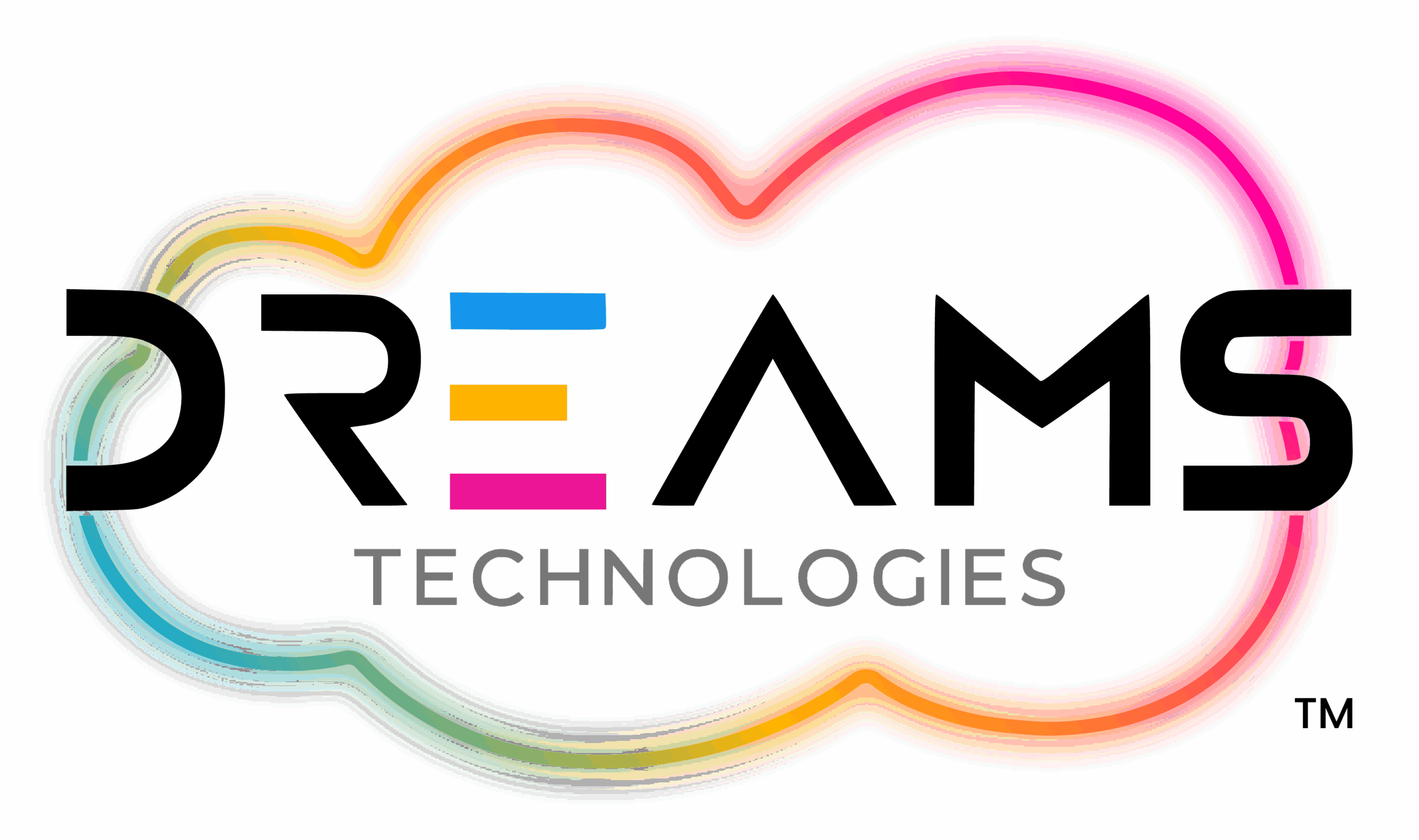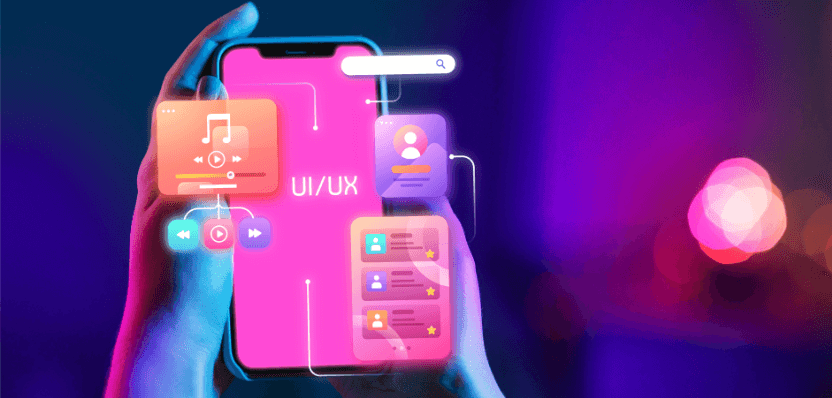
Creating a great user experience (UX) and user interface (UI) can make or break your digital product. Whether it’s a website or an app, the goal is to keep users engaged while making navigation intuitive and accessible. Yet, even experienced designers can fall into common pitfalls. These mistakes can hurt user satisfaction, slow down performance, and even damage your brand’s reputation. Read on to discover common UI/UX mistakes and how to avoid them. Let’s look into some of the most frequent UI/UX design errors and, more importantly, how to avoid them.
Ignoring Accessibility for Designers
Accessibility is often overlooked, but it’s critical for inclusive design. By not considering users with disabilities, such as visual or motor impairments, you may unintentionally exclude a large audience from engaging with your product.

How to Avoid It:
![]() Use Proper Contrast: Ensure text is easy to read by using high contrast between the text and its background.
Use Proper Contrast: Ensure text is easy to read by using high contrast between the text and its background.
![]() Keyboard Navigation: Make sure your site or app is navigable using only a keyboard, which helps users with mobility impairments.
Keyboard Navigation: Make sure your site or app is navigable using only a keyboard, which helps users with mobility impairments.
![]() Alt Text for Images: Always provide descriptive alt text for images, allowing screen readers to convey the image’s meaning to visually impaired users.
Alt Text for Images: Always provide descriptive alt text for images, allowing screen readers to convey the image’s meaning to visually impaired users.
![]() Test for Accessibility: Use tools like WAVE or AXE to regularly check your website’s accessibility and ensure compliance with standards like WCAG.
Test for Accessibility: Use tools like WAVE or AXE to regularly check your website’s accessibility and ensure compliance with standards like WCAG.
Incorporating accessibility in design improves usability for everyone, not just those with disabilities.

Slow Website Loading Speed
A slow website is a deal-breaker for most users. In today’s fast-paced digital world, if your website doesn’t load within a few seconds, users will likely leave. Slow loading can also hurt your SEO ranking, which impacts your visibility in search results.
How to Avoid It:
![]() Optimize Images and Videos: Compress media files to reduce their size without compromising quality.
Optimize Images and Videos: Compress media files to reduce their size without compromising quality.
![]() Minimize HTTP Requests: Reduce the number of elements that need to be loaded by combining files such as CSS and JavaScript.
Minimize HTTP Requests: Reduce the number of elements that need to be loaded by combining files such as CSS and JavaScript.
![]() Enable Browser Caching: This allows browsers to store copies of your web pages for faster access on repeat visits.
Enable Browser Caching: This allows browsers to store copies of your web pages for faster access on repeat visits.
![]() Use a CDN: A Content Delivery Network (CDN) can significantly speed up website loading by serving content from servers closer to the user.
Use a CDN: A Content Delivery Network (CDN) can significantly speed up website loading by serving content from servers closer to the user.
Addressing these factors will improve website loading speed and lead to better user retention and SEO performance.
Poor Navigation Design
Navigation design issues are among the most common problems in UI/UX. When users can’t find what they’re looking for quickly, they’ll abandon your site. Complex menus, unclear categories, or an overwhelming number of links can lead to confusion.
How to Avoid It:
![]() Keep It Simple: Create a clear, straightforward navigation menu that helps users find what they need without overloading them with options.
Keep It Simple: Create a clear, straightforward navigation menu that helps users find what they need without overloading them with options.
![]() Use Descriptive Labels: Ensure that your navigation labels are clear and intuitive.
Use Descriptive Labels: Ensure that your navigation labels are clear and intuitive.
![]() Utilize Breadcrumbs: Especially useful for larger websites, breadcrumbs allow users to trace their steps back easily.
Utilize Breadcrumbs: Especially useful for larger websites, breadcrumbs allow users to trace their steps back easily.
A clean and well-structured navigation system ensures users can move around your site effortlessly, enhancing their experience.
Overlooking Mobile UX Best Practices
With the surge in mobile usage, failing to optimize your website for mobile devices is a serious mistake. Mobile users expect the same level of performance as they get on desktops, so neglecting this can result in frustrated users and a high bounce rate.
How to Avoid It:
![]() Responsive Design: Your design should automatically adapt to different screen sizes, ensuring that the content remains readable and interactive.
Responsive Design: Your design should automatically adapt to different screen sizes, ensuring that the content remains readable and interactive.
![]() Larger Touch Targets: Ensure that buttons and other interactive elements are large enough to be easily tapped, with ample spacing between them to avoid accidental taps.
Larger Touch Targets: Ensure that buttons and other interactive elements are large enough to be easily tapped, with ample spacing between them to avoid accidental taps.
![]() Optimize for Mobile Speed: Compress media and limit resource-heavy elements to speed up website loading on mobile devices.
Optimize for Mobile Speed: Compress media and limit resource-heavy elements to speed up website loading on mobile devices.
By following mobile UX best practices, you’ll deliver a consistent and seamless experience across all devices.
Inconsistent Design Guidelines
A disjointed user experience caused by inconsistent design can confuse users. This often happens when design guidelines aren’t followed across all platforms, leading to inconsistent button styles, fonts, or navigation layouts.
How to Avoid It:
![]() Create a Design System: A consistent design system with predefined styles for typography, colors, and UI components ensures uniformity across all touchpoints.
Create a Design System: A consistent design system with predefined styles for typography, colors, and UI components ensures uniformity across all touchpoints.
![]() Responsive Testing: Regularly test your design on multiple devices to identify any responsive design problems that need to be fixed.
Responsive Testing: Regularly test your design on multiple devices to identify any responsive design problems that need to be fixed.
![]() Consistency in Elements: Keep elements like fonts, buttons, and spacing consistent across all pages and devices.
Consistency in Elements: Keep elements like fonts, buttons, and spacing consistent across all pages and devices.
Following consistent design guidelines strengthens brand identity and creates a familiar experience for users.
Cluttered UI Design
When too much information is crammed into a small space, users can feel overwhelmed and lost. A cluttered UI is often the result of trying to present too much information or too many interactive elements at once.
How to Avoid It:
![]() Embrace White Space: Don’t be afraid of white space. It helps users focus on what’s important and prevents the design from feeling overcrowded.
Embrace White Space: Don’t be afraid of white space. It helps users focus on what’s important and prevents the design from feeling overcrowded.
![]() Use Clear Hierarchies: Organize information in a way that highlights the most critical content first, using clear visual hierarchies.
Use Clear Hierarchies: Organize information in a way that highlights the most critical content first, using clear visual hierarchies.
![]() Simplify Navigation: If your navigation has too many options, consider grouping them under categories or using dropdowns.
Simplify Navigation: If your navigation has too many options, consider grouping them under categories or using dropdowns.
By solving cluttered UI problems, you can create a cleaner, more user-friendly experience that keeps users engaged.
Neglecting Speed in UI/UX Design
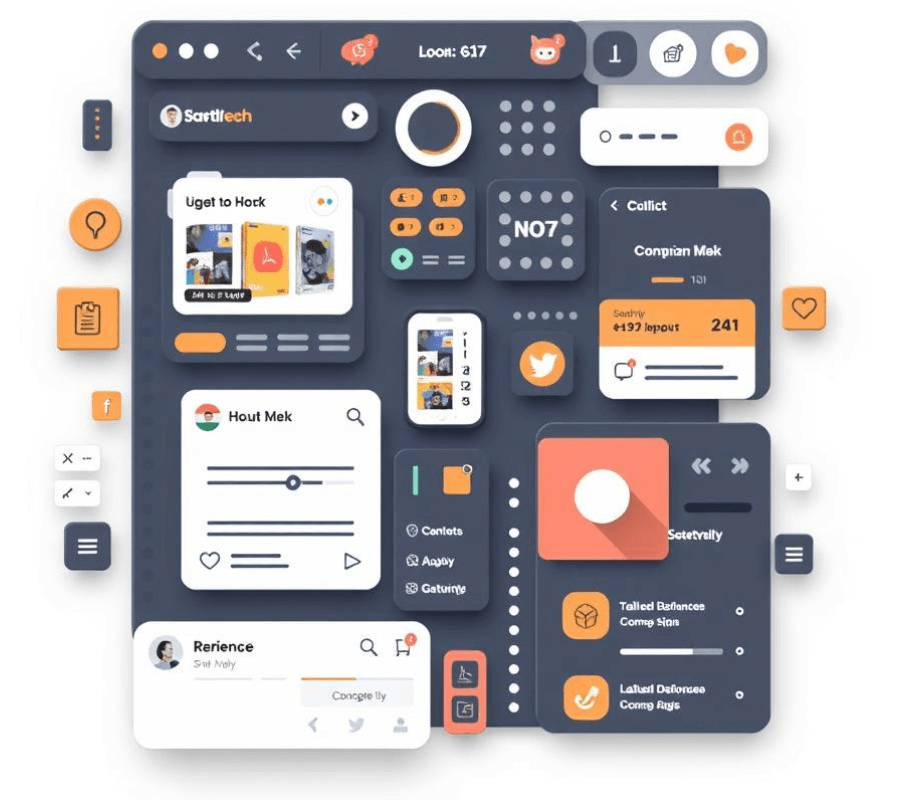
A design that looks beautiful but takes forever to load is counterproductive. Designers often focus on aesthetics without considering how their choices can affect the performance, which leads to slow load times.
How to Avoid It:
![]() Use Lazy Loading: Images and videos should only load as the user scrolls to them, which significantly reduces initial load time.
Use Lazy Loading: Images and videos should only load as the user scrolls to them, which significantly reduces initial load time.
![]() Optimize Code: Minify CSS, JavaScript, and HTML to remove any unnecessary code and make the site run faster.
Optimize Code: Minify CSS, JavaScript, and HTML to remove any unnecessary code and make the site run faster.
![]() Limit Plugins: External plugins can increase loading times, so only use essential ones.
Limit Plugins: External plugins can increase loading times, so only use essential ones.
Increasing the loading speed of your website ensures that users are not left waiting and are more likely to stay engaged
UI UX in Dreams Technologies
Dreams Technologies is a leading provider of advanced digital solutions, specializing in creating user-centered designs that elevate both functionality and aesthetics. With over 13 years of industry experience, we deliver comprehensive UI/UX design services tailored to meet the needs of diverse industries. Our team of experts ensures that every product we design not only meets performance expectations but also offers an exceptional user experience that drives engagement and satisfaction. From accessibility improvements to seamless mobile optimization, Dreams Technologies is committed to helping businesses avoid common design pitfalls and create intuitive, efficient, and visually compelling digital products.
Conclusion
Avoiding these common UI/UX design mistakes is key to creating a product that not only looks visually appealing but also performs efficiently. A truly well-designed UI/UX always puts the user first, blending functionality with aesthetics to create an intuitive interface. By addressing these challenges and implementing best practices, you can elevate your digital product’s performance and usability. Start optimizing your design today to ensure a smooth, enjoyable experience for every user interaction!
📧 𝗘𝗺𝗮𝗶𝗹: 𝖻𝗎𝗌𝗂𝗇𝖾𝗌𝗌@𝖽𝗋𝖾𝖺𝗆𝗌𝗍𝖾𝖼𝗁𝗇𝗈𝗅𝗈𝗀𝗂𝖾𝗌.𝖼𝗈𝗆
📞 𝗖𝗮𝗹𝗹: 𝖴𝖪: +𝟦𝟦-𝟩𝟦𝟥𝟪𝟪-𝟤𝟥𝟦𝟩𝟧 | 𝖨𝖭: +𝟫𝟣-𝟫𝟨𝟢𝟢𝟢-𝟢𝟪𝟪𝟦𝟦