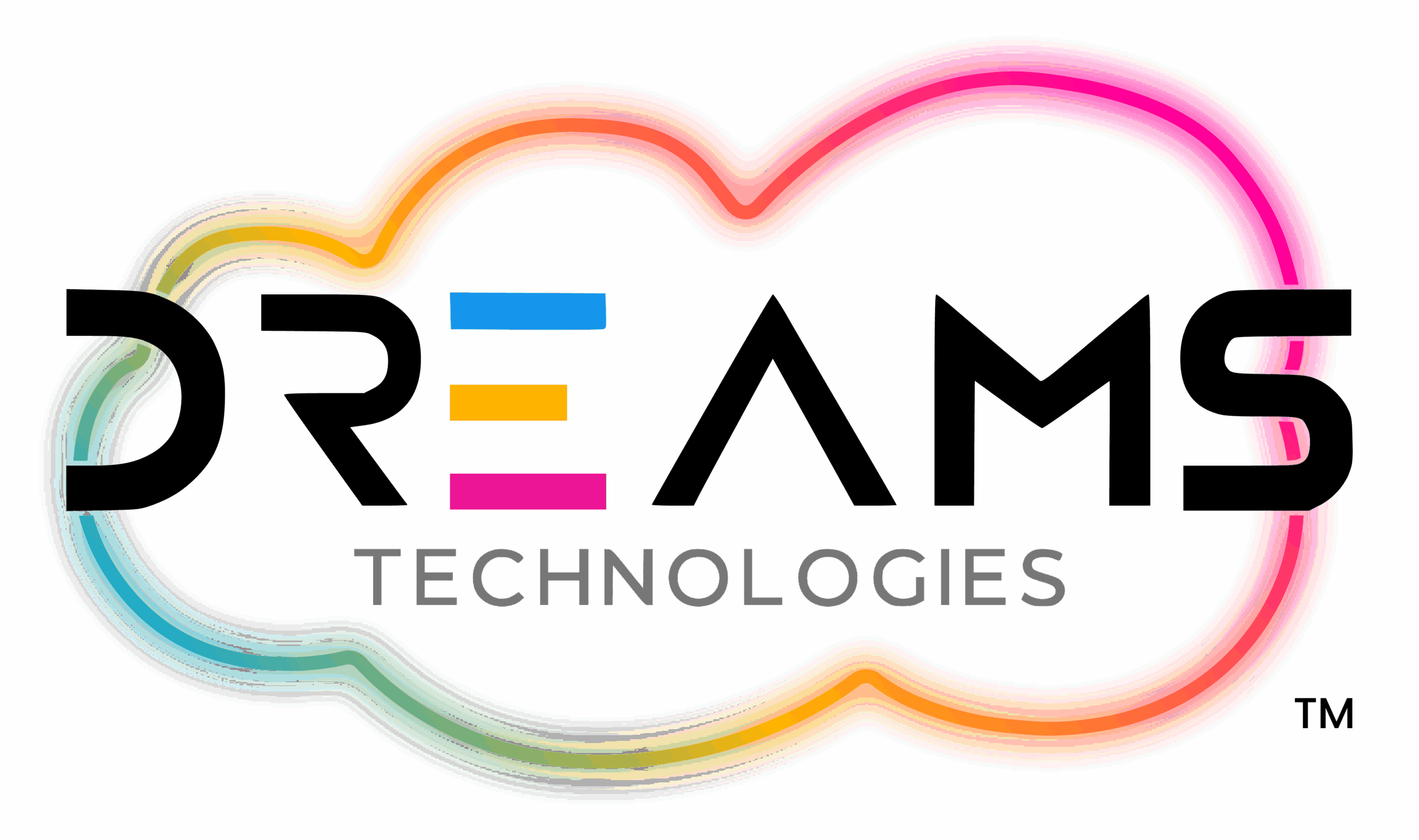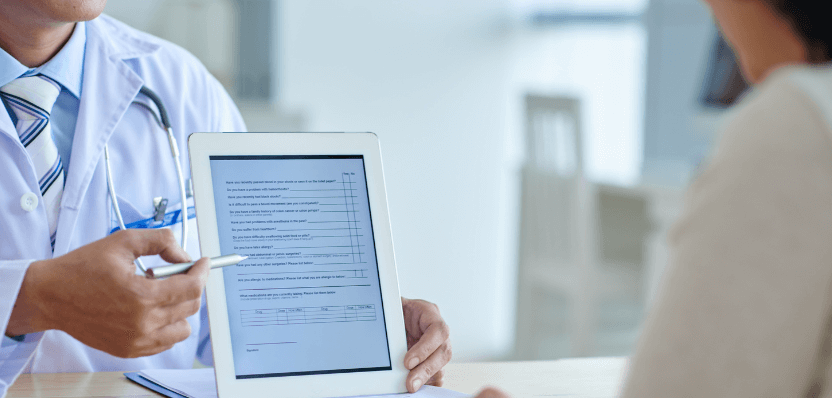
Linkedin : https://bit.ly/3BEWzKD
Managing patient information efficiently is key for any healthcare facility, from small clinics to large hospitals. With the rise of digital solutions, Patient Management Systems (PMS) like Doccure have revolutionized how patient data is handled. Doccure’s patient module is designed to streamline operations, ensuring that medical professionals can focus more on patient care and less on administrative tasks. In this guide, we’ll take you through a detailed, step-by-step process for using Doccure’s Patient Module, covering everything from initial setup to advanced features.
Understanding Doccure’s Patient Module
Doccure’s patient module is a comprehensive clinic patient management system that allows healthcare providers to manage patient data, appointments, and medical records in a streamlined manner. It’s designed to work for clinics of all sizes and offers features such as real-time appointment scheduling, electronic health records (EHR), and billing. Whether you’re looking for a doctor patient management system, a clinic’s patient management system, or a patient data management system, Doccure offers a user-friendly interface that enhances the patient experience.
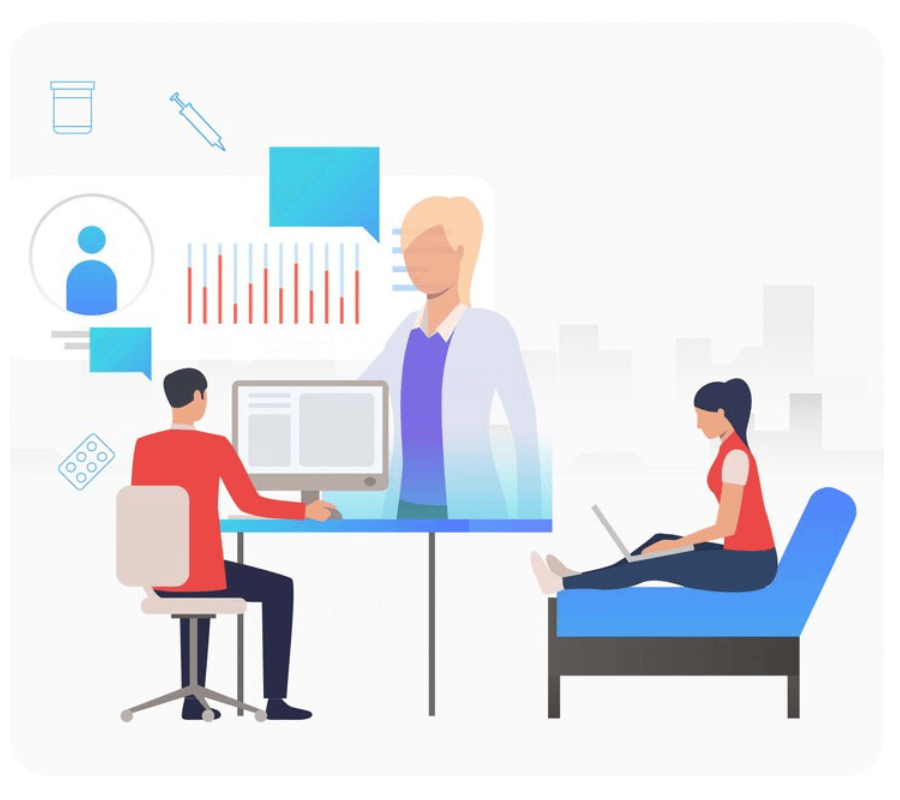
Getting Started with the Patient Module
Setting Up the System
To begin, you’ll need to install the patient management software. If you’re using the patient management system free version, installation is usually straightforward. After download, ensure that the system is set up on your clinic’s network for easy access across multiple devices. For a more comprehensive experience, opt for the best patient management system with additional features such as cloud integration and advanced analytics.
Registering New Patients
a. Patient Information Input
After setting up the clinic’s patient management system, registering a new patient is the next step. Navigate to the “Patient Registration” section, where you’ll input essential details such as:
![]() Patient Name
Patient Name
![]() Contact Information
Contact Information
![]() Medical History
Medical History
![]() Insurance Details
Insurance Details
Doccure’s patient data management system makes this process seamless, reducing manual data entry errors and offering real-time data access.
b. Assigning Unique Patient IDs
Once registered, the system will automatically generate a unique Patient ID for each individual. This ID ensures that patient records are easily retrievable and helps avoid confusion, especially in larger clinics or hospitals.
Scheduling Appointments
One of the main functionalities of Doccure’s clinical patient management system is its powerful appointment scheduling tool. The system offers a dynamic calendar where patients can be scheduled according to the doctor’s availability.
a. Real-Time Scheduling
To schedule an appointment, simply choose the date and time slot from the calendar, then assign it to the respective doctor. The electronic patient management system automatically syncs these appointments, notifying the doctor and patient.
b. Appointment Reminders
Doccure includes automated appointment reminders that can be sent via SMS or email to patients. This reduces no-shows and helps in better managing time.
Managing Patient Health Records
The best patient management software should provide easy access to a patient’s health records. In Doccure, once a patient’s details are added, doctors can store medical histories, lab results, prescriptions, and treatment notes.
a. Electronic Health Records (EHR)
EHRs in Doccure allow for efficient record-keeping, and patient data is readily accessible during each visit. With features like templates for common conditions, it becomes easier for doctors to update and maintain records.
b. Upload Medical Documents
The system allows the upload of documents like X-rays, MRI scans, and blood test results. All files are securely stored within the patient data management software, ensuring that doctors can quickly retrieve them when needed.
Billing and Payment Management
Doccure’s patient management system includes a built-in billing system that streamlines the payment process. After a consultation or treatment, the doctor or administrative staff can generate invoices directly from the system.
a. Generating Invoices
Once a consultation or procedure is completed, the system automatically generates an invoice, which can be printed or emailed to the patient. The billing feature can handle various payment methods, such as cash, credit cards, or insurance billing.
b. Tracking Payments
The module also helps in tracking outstanding balances, sending reminders for overdue payments, and generating financial reports for the clinic.
Managing Follow-Up Visits
In many healthcare cases, follow-up appointments are necessary. Doccure’s patient management system allows clinics to seamlessly schedule follow-ups and maintain a clear record of a patient’s entire treatment journey.
a. Scheduling Follow-Up Appointments
You can schedule follow-up visits while updating the patient’s file post-consultation. The system ensures that the same doctor handles the case for continuity in treatment.
b. Prescription Management
For ongoing treatment, Doccure includes a prescription management feature that lets doctors issue digital prescriptions. These can be easily sent to the patient’s email or viewed via their patient profile.
Analytics and Reporting
One of the standout features of the best patient management system is its ability to provide in-depth analytics. With Doccure, clinic owners and managers can access reports on:
![]() Patient demographics
Patient demographics
![]() Appointment trends
Appointment trends
![]() Financial reports
Financial reports
![]() Treatment outcomes
Treatment outcomes
These reports can be used for improving clinic efficiency, optimizing appointment scheduling, and enhancing the overall patient experience.
Security and Compliance
Data security is a major concern in healthcare, and Doccure ensures that all sensitive information is encrypted and securely stored. It complies with major healthcare regulations like HIPAA, ensuring that patient information is protected at all times.
a. Data Encryption
Doccure’s electronic patient management system uses advanced encryption algorithms to ensure that all patient data, including medical histories and payment details, are secure from unauthorized access.
b. Regular Backups
The system automatically performs regular backups to ensure that data is never lost, even in the event of a technical failure.
Doccure – All-in-one Solution
Doccure’s Patient Module is an all-in-one solution for managing patient data, appointments, health records, and billing. From registering patients to generating insightful reports, this clinic’s patient management system offers an intuitive platform that improves the workflow of any healthcare facility. Whether you’re using the patient management software free download or an advanced version, Doccure can scale to meet the needs of your clinic. Investing in a robust patient data management system like Doccure not only simplifies operations but enhances patient care, making it one of the best patient management systems available in the healthcare industry today. Ready to implement Doccure’s Patient Module in your clinic? Request software DEMO and start managing your patients more effectively today!
Contact us to know more on Doccure.
𝗘𝗺𝗮𝗶𝗹: 𝖻𝗎𝗌𝗂𝗇𝖾𝗌𝗌@𝖽𝗋𝖾𝖺𝗆𝗌𝗍𝖾𝖼𝗁𝗇𝗈𝗅𝗈𝗀𝗂𝖾𝗌.𝖼𝗈𝗆
𝗖𝗮𝗹𝗹: 𝖴𝖪: +𝟦𝟦-𝟩𝟦𝟥𝟪𝟪-𝟤𝟥𝟦𝟩𝟧 | 𝖨𝖭: +𝟫𝟣-𝟫𝟨𝟢𝟢𝟢-𝟢𝟪𝟪𝟦𝟦