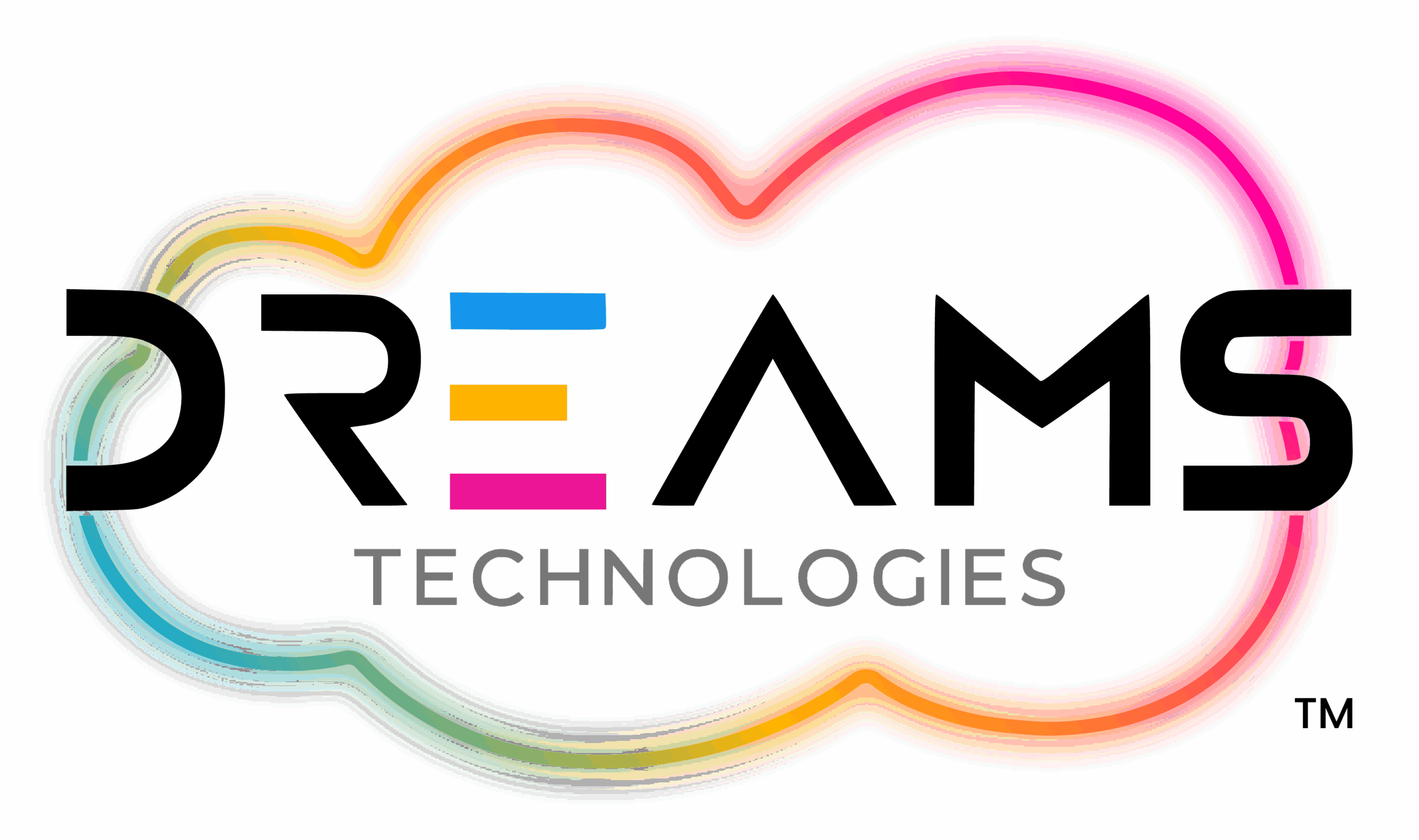What is Single Sign-On (SSO)?
Single Sign-On (SSO) is an authentication process that allows users to log in once and gain access to multiple applications or systems without needing to re-enter their credentials. Essentially, SSO provides a unified login experience across various software platforms. Implementing Single Sign-On (SSO) in Human Resource Management Systems (HRMS) can transform the way businesses handle user access and security. For business owners, SSO isn’t just a tech upgrade; it’s a strategic enhancement that can lead to significant improvements in efficiency, security, and overall business performance. In this guide, we’ll explore how to tackle SSO implementation challenges and illustrate how this technology can benefit your business.
The Value of SSO in HRMS for Business Owners
SSO solutions streamline user access by allowing employees to log in once and gain access to multiple HR applications without re-entering credentials. This convenience can boost productivity and reduce the time spent managing passwords.

For business owners, SSO means fewer IT support requests, enhanced security, and a smoother user experience. Additionally, by reducing password fatigue, businesses can lower the risk of security breaches and improve overall compliance.
Identifying Implementation Challenges
Compatibility Issues : Different HRMS platforms may have unique requirements and standards for SSO. It’s crucial to ensure that your HR software aligns with the SSO protocols you plan to implement to avoid integration headaches.
Authentication and Security : Balancing ease of access with robust security is essential. An inadequate SSO setup can expose your business to vulnerabilities, so careful configuration is necessary.
Integration Complexity : Seamless SSO integration requires coordination between various systems, which can be complex. This complexity demands careful planning and execution to avoid disruptions.
Best Practices for HRMS SSO Integration
Assess Your HRMS Needs
Understand your HRMS requirements to select the right SSO solution. This assessment helps ensure that the new system integrates smoothly with your existing infrastructure.
Choose the Right Protocol
Opt for widely accepted SSO protocols like SAML (Security Assertion Markup Language) or OAuth (Open Authorization). These protocols are crucial for ensuring smooth configuration and security.
Plan for Scalability
Ensure your SSO solution can scale with your business. A scalable system prevents future integration issues and supports growth.
Overcoming SSO Issues
Conduct Thorough Testing
Test the SSO setup in a staging environment before full deployment. This helps identify and resolve issues without impacting live operations.
Implement Strong Security Measures
Use multi-factor authentication (MFA) to enhance security and protect against unauthorized access. MFA adds an extra layer of defense to your SSO system.
Provide User Training
Educate your team about the new SSO system. Clear instructions and training will ease the transition and reduce resistance.
Effective SSO Implementation Strategies
Develop a Clear Plan
Create a detailed implementation plan outlining each phase of the SSO deployment, including roles, timelines, and communication strategies.
Collaborate with Vendors
Work closely with HRMS and SSO providers to ensure proper configuration. Vendor support can help resolve complex issues and streamline the process.
Monitor and Maintain
After implementation, continuously monitor the SSO system to ensure it performs as expected. Ongoing maintenance and updates are crucial for addressing any new issues that arise.
Deployment Strategies for HRMS SSO
Phased Rollout
Start with a small user group to test the SSO system before a full-scale rollout. This phased approach helps identify and address potential problems early.
Document Everything
Keep comprehensive documentation of the SSO implementation process. This resource will be valuable for troubleshooting and future upgrades.
Establish Support Framework
Set up a dedicated support team to address SSO-related issues promptly. Efficient problem resolution minimizes disruptions to HR operations.
Troubleshooting SSO in HRMS
Address Common Issues
Prepare for common SSO issues like login failures and authentication errors. Implement robust logging and monitoring tools to quickly diagnose and resolve problems.
Regular Reviews and Audits
Conduct periodic reviews and audits of your SSO system to maintain its effectiveness and security. Regular assessments help identify and address potential vulnerabilities.
How NewHRMS Can Address Challenges
Introducing NewHRMS into your HR system can be a game-changer in overcoming many of the challenges associated with SSO implementation. Here’s how NewHRMS can help:
Enhanced Compatibility and Integration
NewHRMS is designed with modern compatibility features that align seamlessly with various SSO protocols. Its advanced integration capabilities ensure smooth connectivity with other systems, reducing integration complexity and minimizing disruptions.
Robust Security Features
NewHRMS includes built-in advanced security measures, including multi-factor authentication (MFA) and real-time threat detection. These features bolster the security of your SSO setup, protecting against unauthorized access and potential vulnerabilities.
Scalability and Flexibility
NewHRMS offers scalable solutions that grow with your business. Whether you’re expanding or adding new applications, NewHRMS adapts to your changing needs, ensuring continuous alignment with your SSO requirements.
Comprehensive Support and Documentation
With NewHRMS, you gain access to extensive documentation and dedicated support teams. This support framework aids in troubleshooting, provides guidance during deployment, and ensures ongoing maintenance and updates, facilitating a smoother SSO implementation process.
Global Reach: Where NewHRMS Can Provide Solutions
NewHRMS is designed to cater to a diverse range of business needs across various geographical regions. Its robust and flexible architecture ensures that businesses, regardless of their location, can benefit from its advanced HR management solutions. Here’s a look at some key regions where NewHRMS can offer its solutions:
1. United States
In the US, NewHRMS supports businesses in navigating complex HR regulations and compliance requirements. Its advanced features help manage large-scale HR operations, streamline employee data management, and integrate seamlessly with existing systems.
2. United Kingdom
NewHRMS addresses the specific needs of UK businesses, including compliance with GDPR and other local data protection regulations. Its adaptable solutions facilitate efficient HR management in a regulated environment.
3. Australia
In Australia, NewHRMS helps organizations manage HR operations across different time zones and regions. Its scalable features are ideal for businesses of all sizes, from startups to large enterprises.
4. India
In India, NewHRMS offers solutions that cater to the diverse HR needs of a growing workforce. Its flexible and scalable features support businesses across various industries and regions within the country.
5. Singapore
NewHRMS provides solutions for businesses in Singapore, focusing on compliance with local employment regulations and efficient management of diverse workforces. Its advanced analytics and reporting tools are particularly useful for Singapore’s dynamic business environment.
6. United Arab Emirates
For businesses in the UAE, NewHRMS offers features that address the unique HR challenges in the region. Its compliance with local labor laws and support for multiple languages make it a valuable tool for multinational operations.
7. South Africa
In South Africa, NewHRMS helps businesses manage HR operations in a multicultural environment. Its customizable features support compliance with local regulations and enhance overall HR management.
NewHRMS is committed to providing versatile HR solutions that meet the diverse needs of businesses worldwide. Whether you’re operating in a single country or managing a global workforce, NewHRMS offers the tools and support necessary for effective HR management and strategic growth.
Conclusion
Implementing SSO in your HRMS can significantly enhance user convenience and security, ultimately driving business efficiency and continuity. By understanding the challenges and following best practices, you can achieve a seamless SSO integration that benefits your business. Integrating NewHRMS into your system not only addresses many of the common SSO issues but also offers additional features that support efficient and secure business operations.
Request a DEMO to get in touch with us for more details.
𝗘𝗺𝗮𝗶𝗹: [email protected]/ 𝗖𝗮𝗹𝗹: UK: +44-7438823475 | IN: +91-9600008844